All international students and scholars entering the United States must have a I-94 Admission Record. Your most recent I-94 can be accessed by visiting the Department of Homeland Security website. If you entered the U.S. prior to April 2013 or were approved for a Change of Status, your I-94 record may be a paper copy in your passport or located on your receipt notice.
We recommend accessing your I-94 after each re-entry into the United States to ensure you entered on the appropriate visa status. The "Class of Admission" (F, J, H, O, TN, etc.) should reflect accurately, and the "Admit Until Date" should reflect D/S (Duration of Status). If you find an error on your Travel History, your I-94 Admission record, or you simply cannot access your I-94 record through the online portal, please follow the instructions listed on our Correcting your I-94 webpage. Failure to correct errors on your I-94 could result in delays for future time-sensitive applications, including OPT, CPT, H-1B, O-1, TN and more.

Official website of the Department of Homeland Security where you can retrieve the I-94 form.
Guidelines for Accessing Electronic Form I-94
1.Go to Official Website of the Department of Homeland Security to access the I-94 Record.
2.To Get the most recent I-94 form, click on the "Get Most recent I-94" blue button. This will reflect your I-94 Admission #,your class of admission (F-1, J-1, etc.)
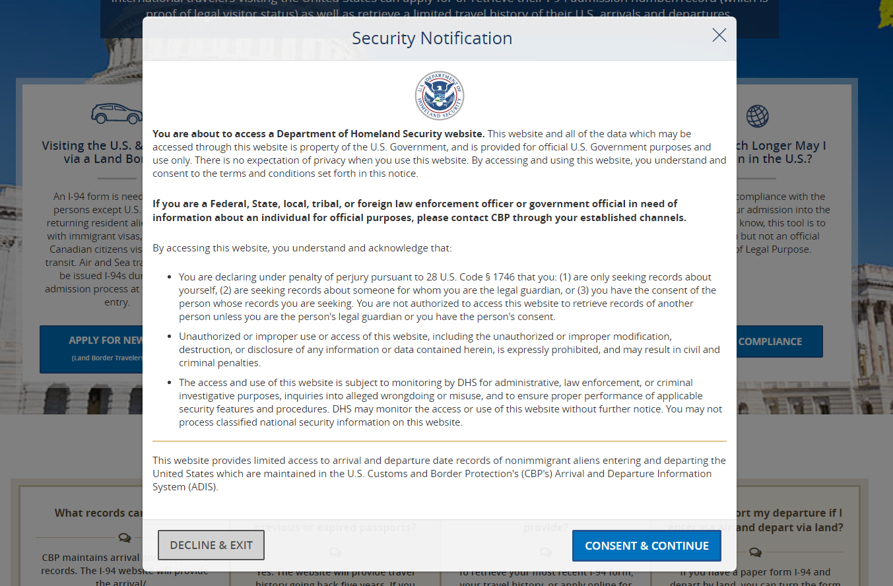
Security Notification pop-up on the official website of the Department of Homeland Security
3.To retrieve / review travel history, click on the "View Travel History" blue button. This should reflect your most current exit and entry into the U.S.
4. Click on the "CONSENT & CONTINUE" blue button after reading the stated condition.

Form needed to fill in order to retrieve the I-94 form from the official website of the Department of Homeland Security
5. Enter the first name/given name as listed in the visa.
6. Enter the last name/Surname as listed in the visa.
7. Enter the birth date in the given format.
8. Type the Passport Number.
9. Select the Country Of Issuance with correspondence to the passport information.
10. After entering all the information correctly, click on the "Next" blue button.

Screenshot of example of I-94 form for Rowdy RiverHawk
11. I-94 form is displayed similar to the example of Rowdy RiverHawk.
12. Print the form by clicking on "Print" button.
13. Get the travel history by clicking on the "Get This Traveler's Travel History".
