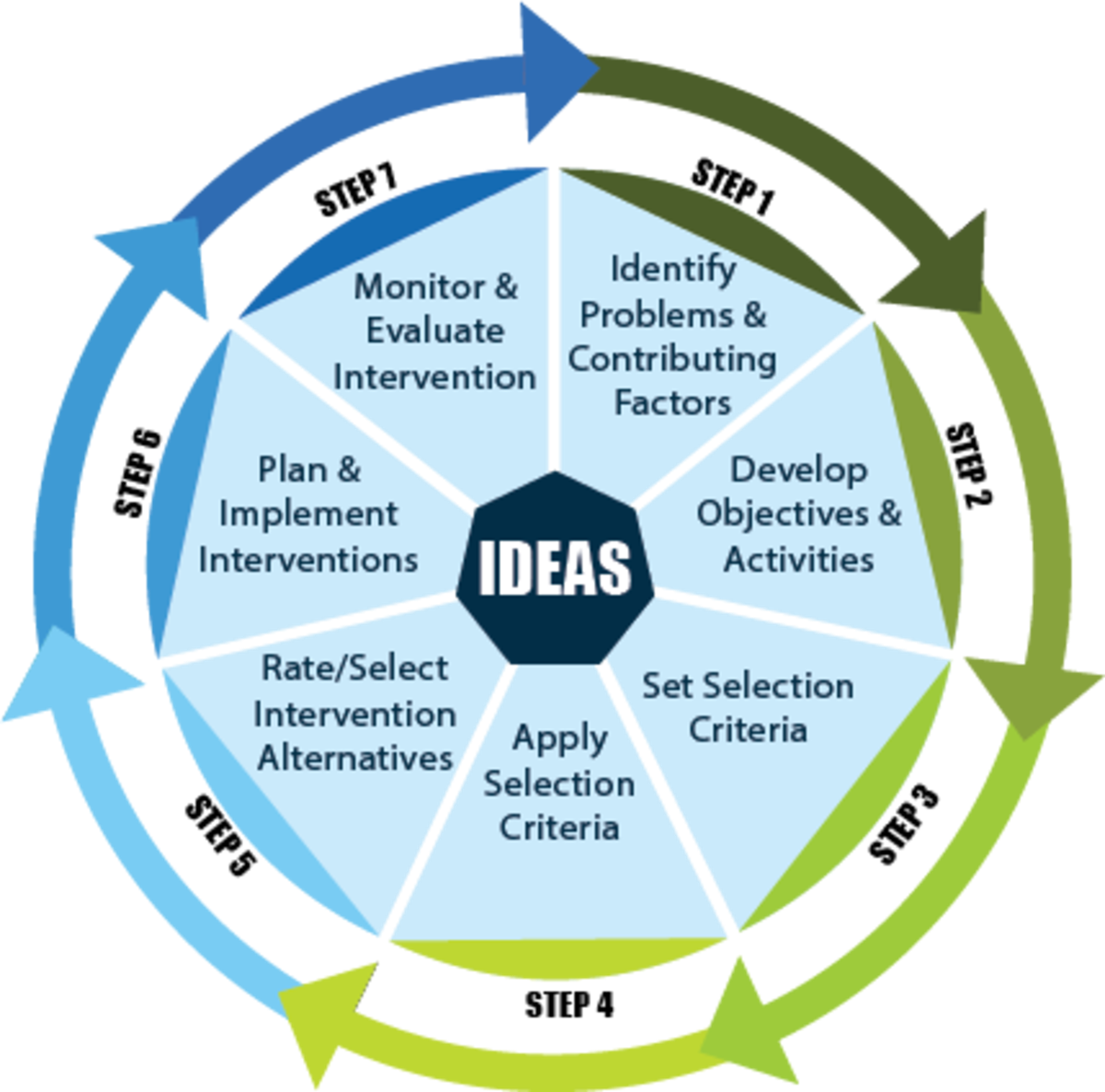This page shows how to use specific Healthy Workplace Participatory Program (HWPP) tools and procedures to enhance the Lean process by involving front-line workers and developing Total Worker Health® interventions. CPH-NEW has developed the following resources and new tools for organizations that already using the Lean process, and want to further support employee health and safety. If you are interested in learning how the HWPP can support employee health and safety during the Lean process, you may want to read the HWPP tool descriptions or download the new CPH-NEW case study summarizing how the HWPP was used in a hospital-based Lean initiative to improve safe patient handling equipment.
What is Lean?
Lean is a holistic continuous improvement approach for maximizing value for customers and eliminating waste. Many healthcare organizations have adopted Lean to improve efficiency and patient care. We invite you to learn more about Lean Thinking and Practice.
How does the HWPP fit with Lean?
The HWPP Toolkit provides step-by-step procedures to implement the Lean “Plan-Do-Study-Act” cycle. The HWPP Forming Program Teams guide helps you engage front-line employees while the IDEAS process helps you develop integrated Total Worker Health (TWH) interventions. The graphic below connects HWPP tools and procedures with the Lean process.